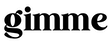You’re lying in bed about to go to sleep. It’s been a long day. You’re tired but your eyes haven’t closed quite yet. What’s the harm in watching a few little TikToks before bed? TikTok addiction, actually.
According to a new study, TikTok definitely has addictive qualities. If you’re dealing with one, break it with these six habits.
Breaking Your TikTok Addiction By Doing This, Instead
1. Make a plan with a friend!
Friends! Remember those? The ones you have in real life. The ones who cherish you and you cherish them? Make a plan to see them somewhere outside. Somewhere among other people. Go see and be seen.
2. Do an Activity
This one is pretty simple. Do an activity. Like mowing the lawn, trimming your beard, or making a 6-course meal and then putting it away in Tupperware to eat throughout the week — or meal prep, rather.
3. Hide Notifications
Little notification buzzes are the best feeling in the world. Someone NEEDS you. Even if it’s an app on your phone that is actively reminding you to open it. It feels like a connection. But, ultimately… they’re a huge part of the addiction. They’re designed to reel you in.
Go to your phone settings and hide those notifications — trust me, you’ll feel a lot better.
4. Understand What TikTok Does
Personally, if I understand why something is annoying me, I can intellectualize it and move on.
This principle can be applied to social media apps, too. TikTok is designed to make you addicted. They curate to your taste, they send you notifications, they feel like your friend and they have interactive aspects. They’re literally a robot designed to notice your habits and draw you in.
Remember that every time open the app. This little mind shift will help you choose when and if to engage.
5. Trick Yourself
Trick yourself. Just do it. Put the app into a folder on your phone labeled “not fun apps.” Or “business only, work apps.” Or “Unhappy Appys.” Give yourself a treat if you don’t go on the app all day.
6. Apps That Limit Screen Time
There are actually really good apps that limit your screen time. On iPhones, you can set up screen time reminders, but they’re ultimately too easy to get past.
I use an app called Freedom which blocks and locks me out of these apps when I set it up to. I can’t undo it (believe me, I’ve tried) and that is powerful. I also use News Feed Eradicator — a Google Chrome extension — which replaces my Facebook newsfeed with a quote. It makes it so that I only look at notifications or messages and don’t scroll!
Some other apps I found that you can try: Offtime, Flipd, AppBlock (android), SelfControl (mac computers) and FocusMe.